Your categories are will be saved in FireStore. FireStore is more advanced than Firebase Realtime Database.
You should already have created a Firebase Project. Automatically you get a FireStore project also.
But thanks to the included FireBase admin panel, you will mange your data through it.
If you have successfully followed the install procedure from you should have menu similar to this one.
Step 1. Go inside the categories
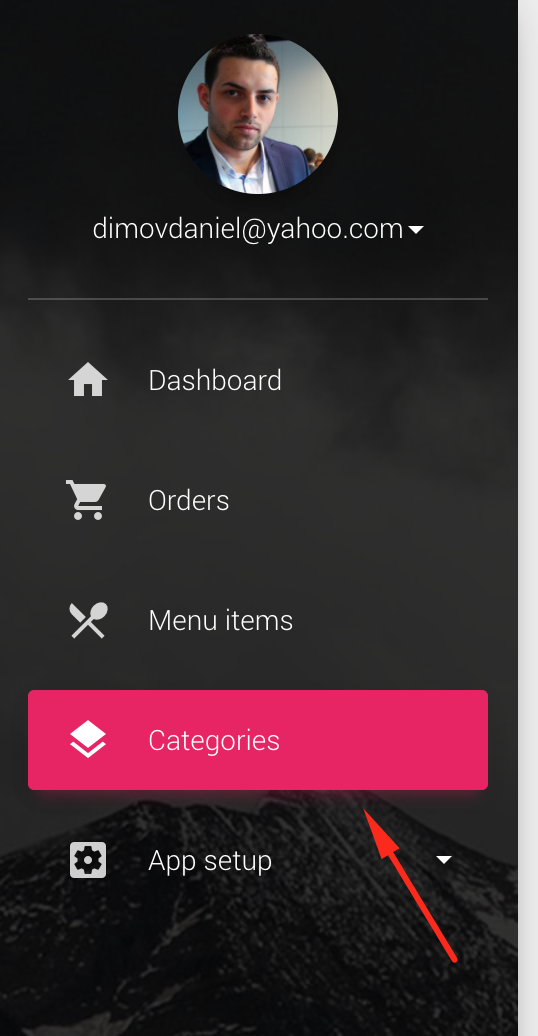
Step 2. Adding your first category
When you go for the first time in your collections, a pop-up will appear that allows you to add your first collection.
Pressing on the ADD button will add the first collection.
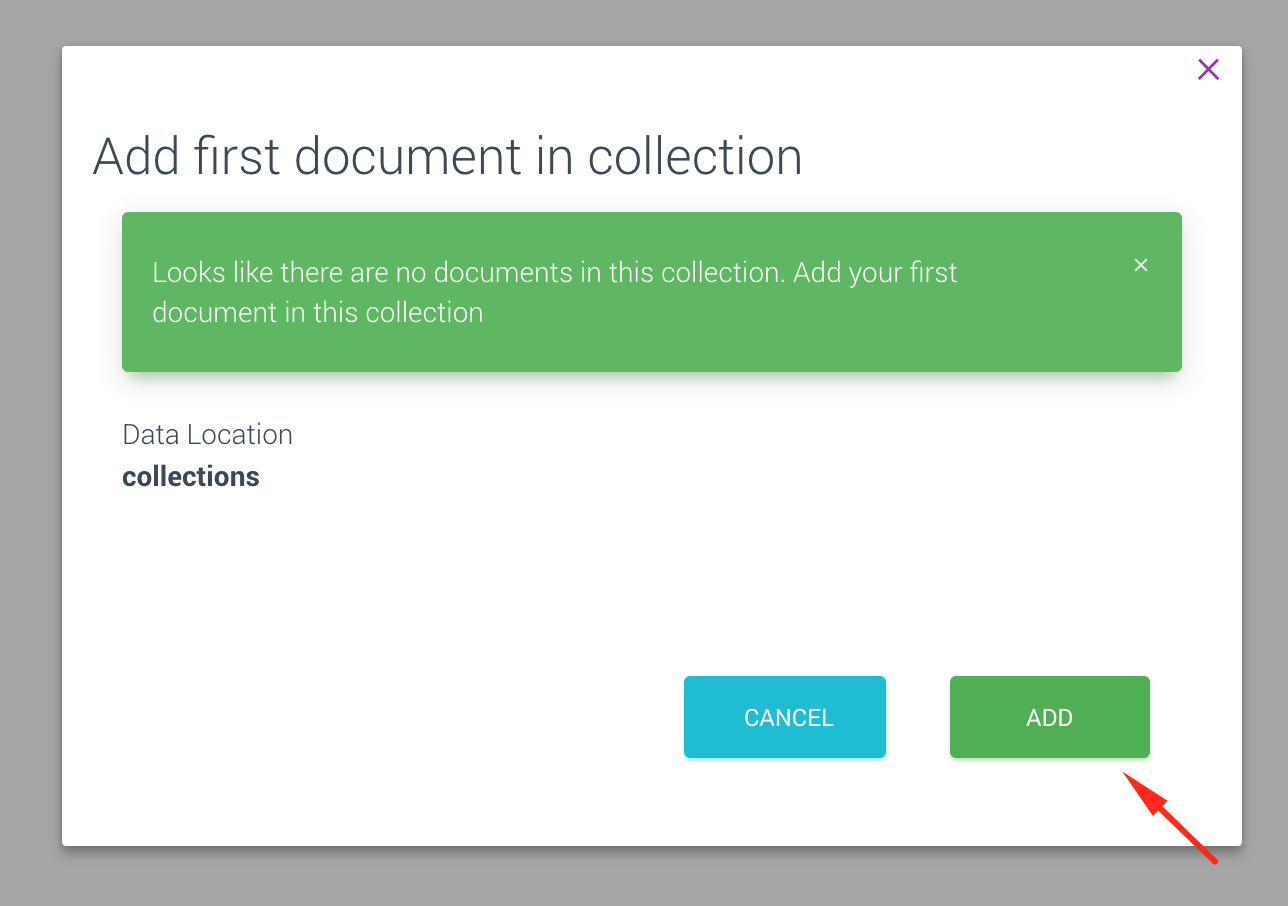
Step 3. Managing your collections
You can add / delete / modify your collections. In the search bar, you can filter your collections.

