After you have added some of your collection, it is time to add your menu items.
Each of the menu items should be categorized.
Step 1. Go inside menu items
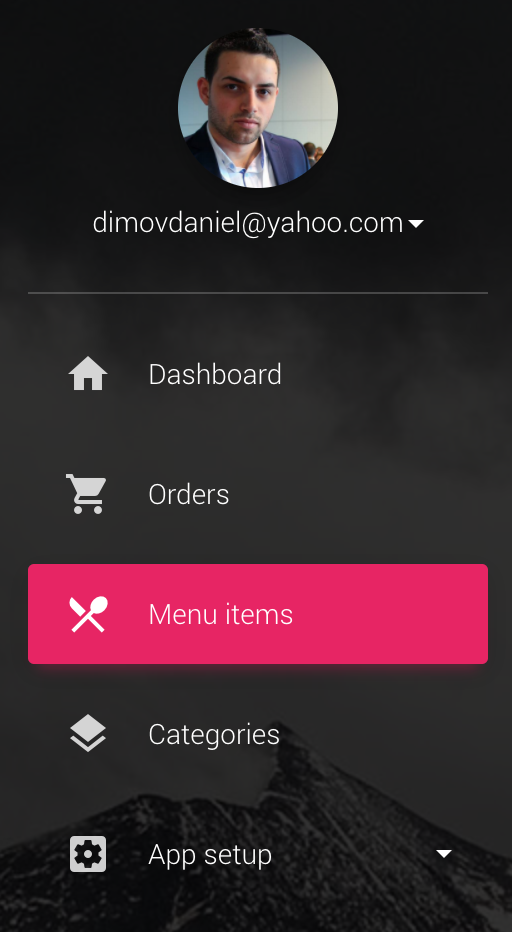
Step 2. Add your first product
As for the categories, you will be asked to add your first product.
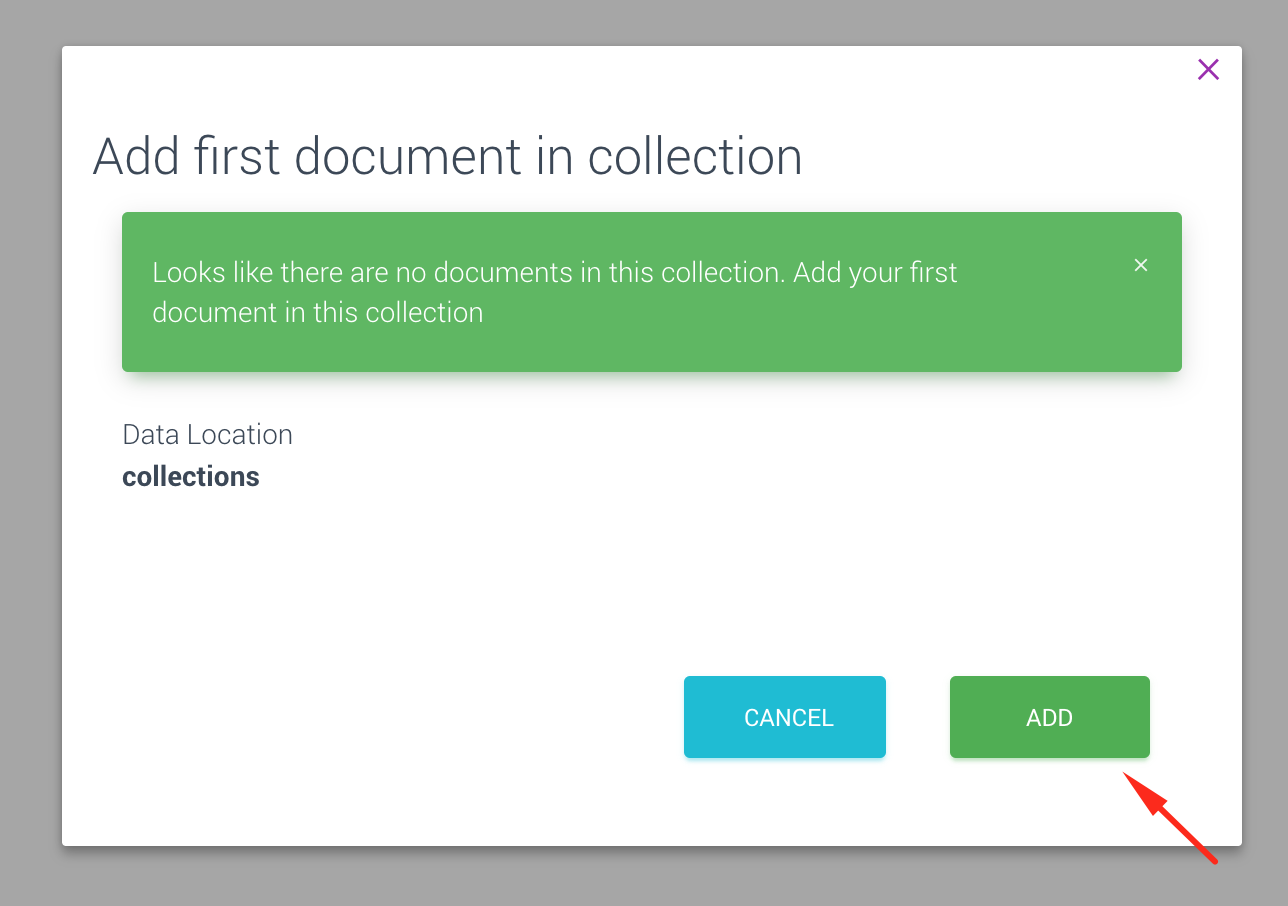
Step 3. Manage your products
You can preview / edit / delete / add products.
Each product has image, description etc.. all displayed in the details window on each product.
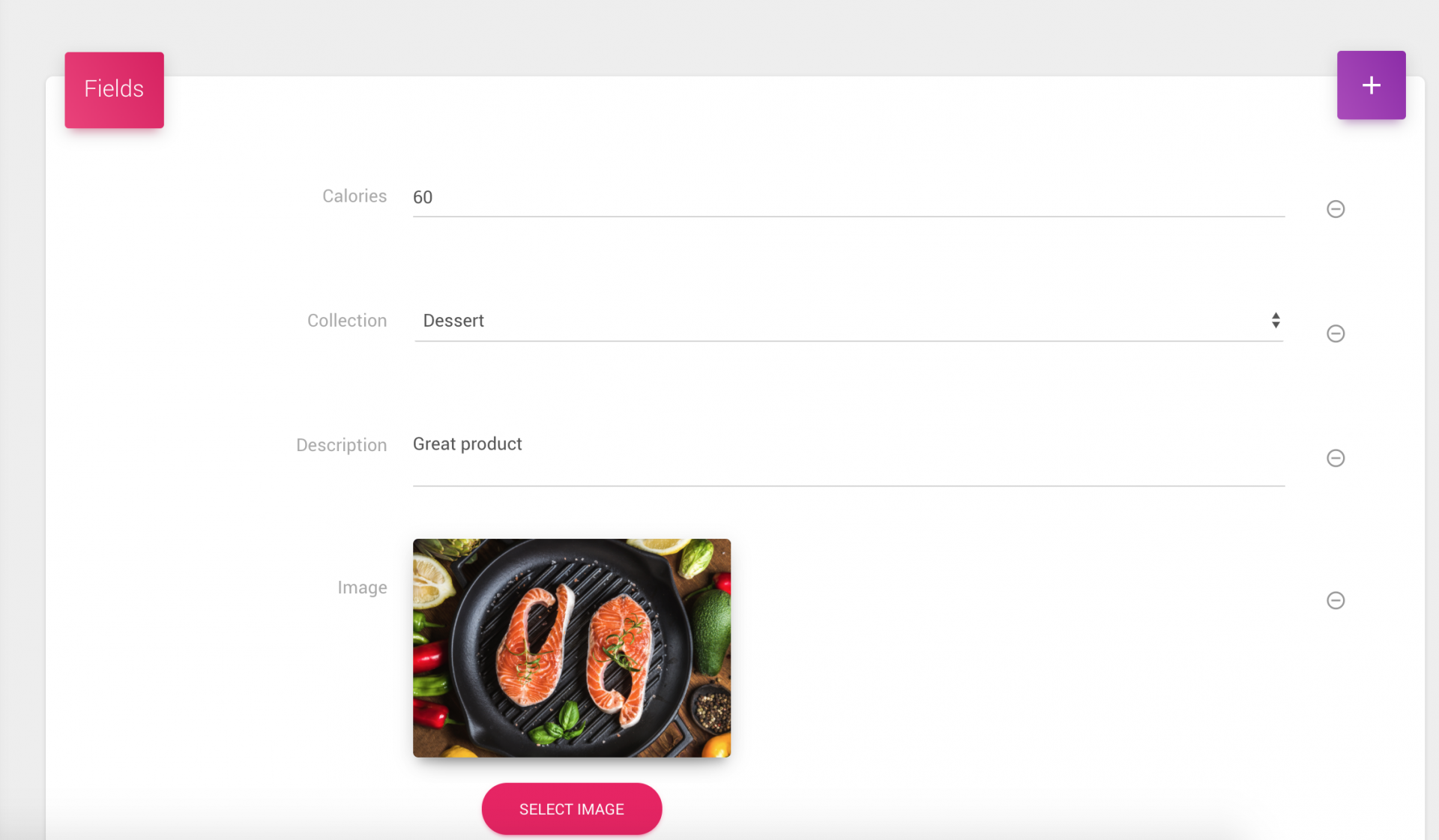
Step 3. Setting up prices
To learn more about the pricing model for the product read the dedicated section on how to set up the prices.
