Requirements
This App Preview requires that you have purchased and installed React App Builder.
Install
Download the app preview app from your CodeCanyon Downloads.
Extract the zip file.
Important: Copy the project_config.json file from your React App Build installation to your App Preview.
Open the folder in VS Code.
The folder structure should look like this
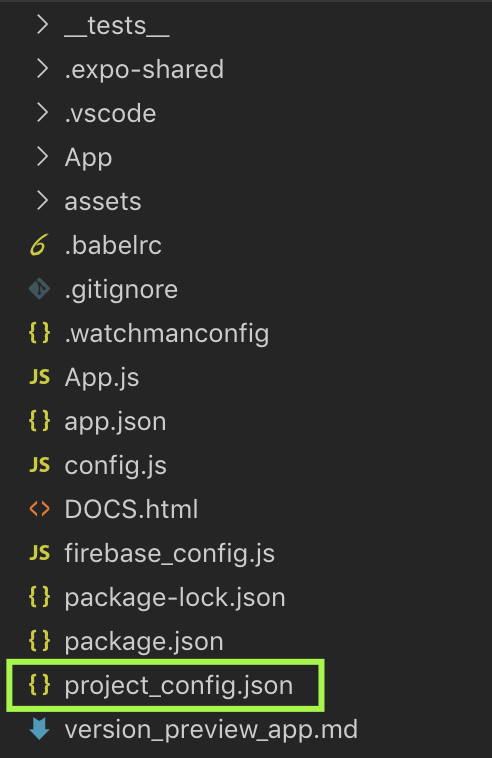
Open a terminal and execute
rab
You should see the menu now
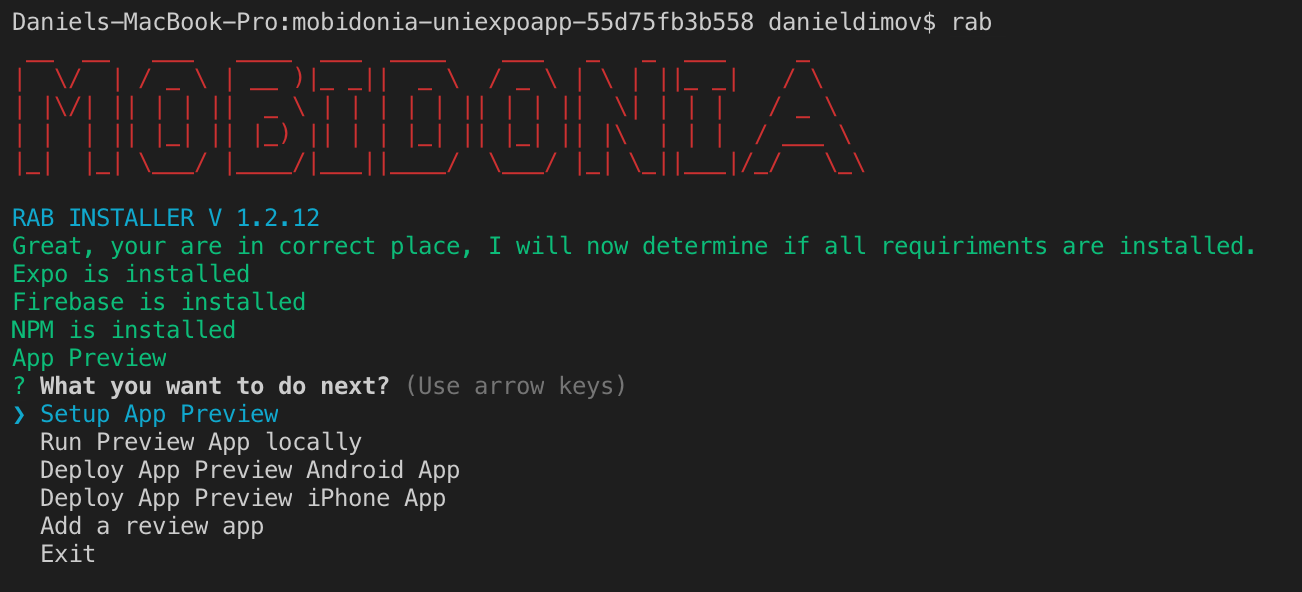
Setup App Preview ( required )
This option will do the following actions
- Install NPM modules
- Set up firebase_config.js so your apps know how to connect to firebase
- Set up app.json
Run Preview App Locally
This option will start your app locally. It will open the browser, and you will have the option to run on a device or simulator. You can see your app, take screenshots and if you don't like some image you can change in assets/images and in App/images.
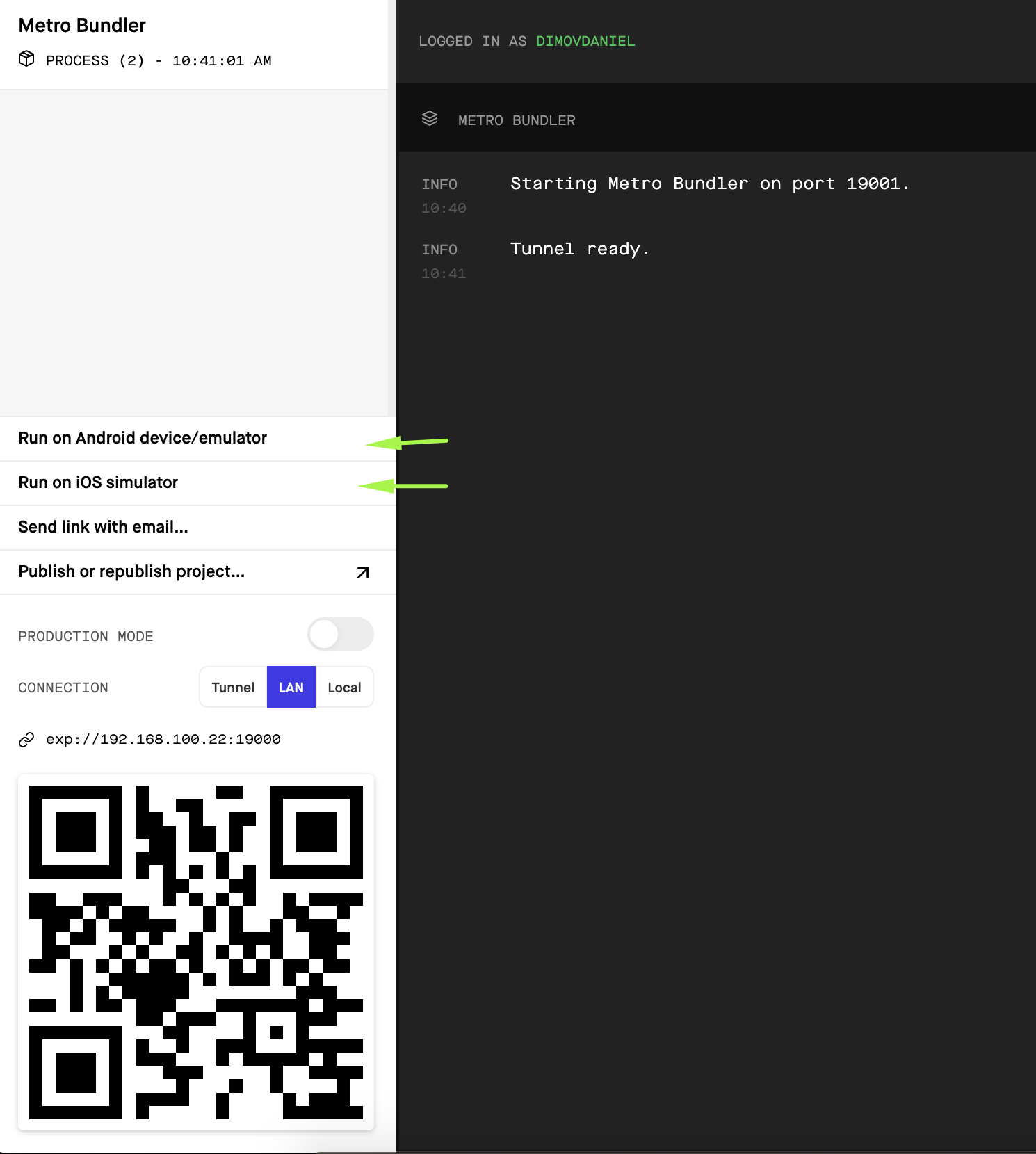
Deploy android app
When you are ok, how your preview app looks, you can execute the option to make an android .aab file. At the end of the process, you will receive a link to this .aab file. The file will be around 50MB, but when uploaded on Google Play will be resized to around 16MB.
Follow the onscreen instructions from expo.
Learn more about publishing with expo.
Deploy iPhone app
When you are ok, how your preview app looks, you can execute the option to make an iPhone app.
Follow the onscreen instructions from expo.
This process will make the .IPA file for you. And you can do this from MAC, Windows and Linux.
But you will need a MAC computer to upload the .IPA file to Apple iTunes Connect.
There are some tools to upload ipa from windows, you can google search for that.
Or, there is a MacinCloud that you can rent.
Learn more about publishing with expo.
Add a preview app
Execute this option when your app is live on google play or AppStore.
It will add information on your landing page and in your builder. So users can download the app and login with their user/pass to preview the apps.
