In this tutorial, we will learn how to point your domain to your VPS.
Terminology
DomainName - is registered through a domain registrar. Example: GoDaddy.
Domin Register - domain registration institution.
DNS - Domain name server.
VPS - Virtual Private Server
Zone Files - List of entries that show where and how your domain points to some IP.
Changing domain DNS
So when you register a domain, the Domain Register gives you a domain, with empty zone files and their default Name Server.
Most of the VPS providers have their own DNS, so it recommended to change your domain name Name Server to your VPS provider DNS.
In this example, we will use GoDaddy (domain register ) and Time4VPS (VPS provider and DNS provider).
Time4VPS offers free DNS service.
So I will change my domain Name Servers to NS1.time4vps.com and NS2.time4vps.com
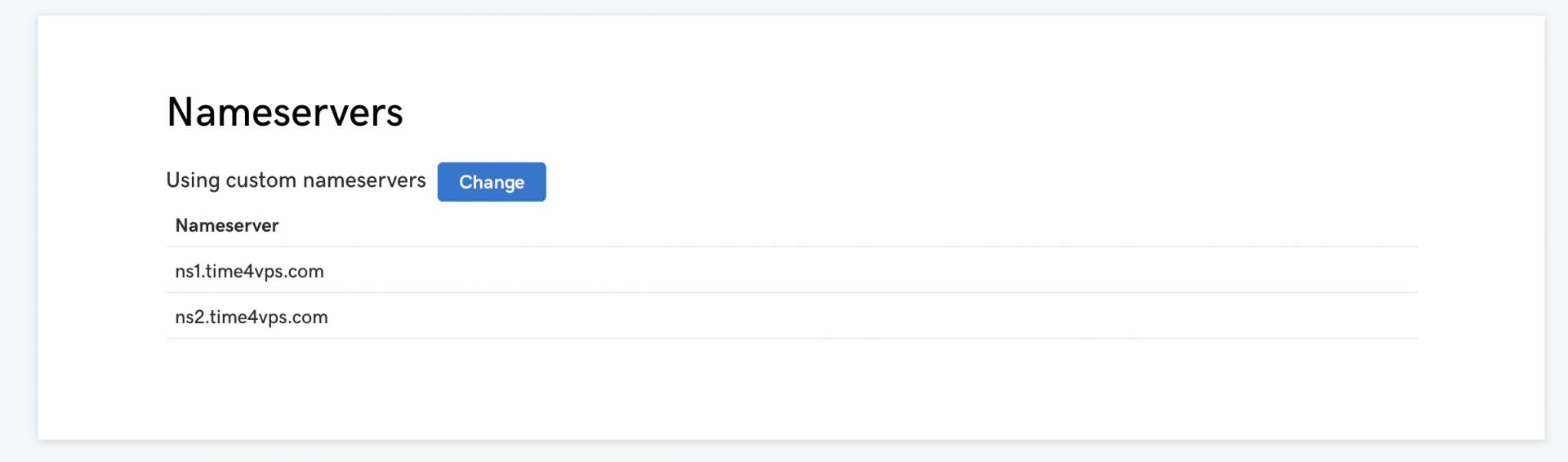
From now on, all my changes should be done in Time4VPS (VPS provider and DNS provider).
Pointing Domain and Subdomain
I can add a new domain, and time4vps creates new empty zone file.
In this zone file, I can create multiple records, point my domain, my subdomain and the www cname to point to my server IP address.
In this example, I will point my domain appbuilder.online and a subdomain make.appbuilder.online.
And I will also make www pointers.
Here is a video
https://www.loom.com/share/81f0bb9e011f4bd29ff3562dd0779ac2
